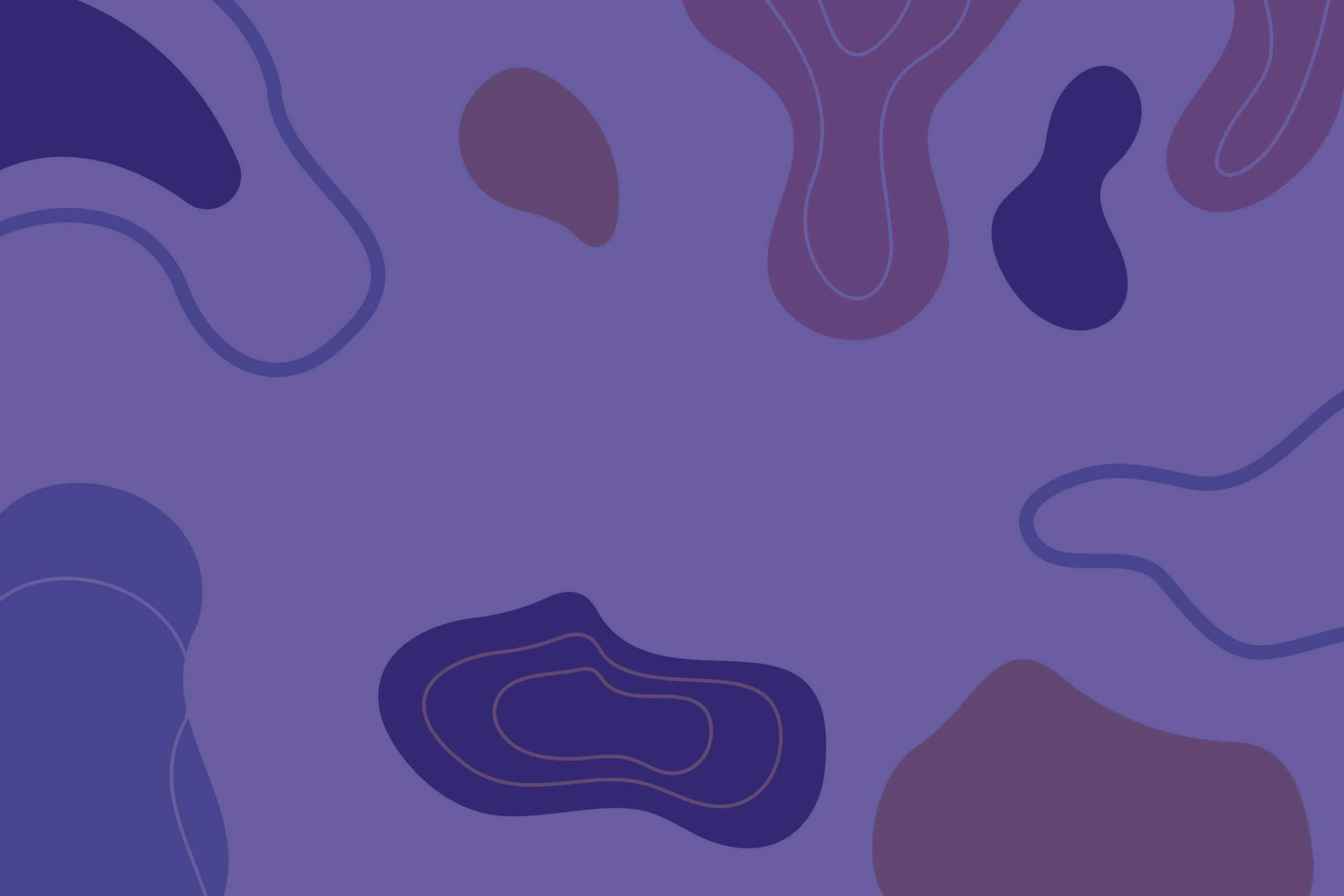Google Workspace is about to introduce a critically important feature in Google Docs that will change how businesses, especially solopreneurs and small enterprises, handle documents. We’re talking about eSignature, a feature that allows you to request and capture the digital signature in Google Docs.

How it works the digital signature in Google Docs
Imagine being a small business owner needing to sign a contract with a supplier. With eSignature in Google Docs, you can send the contract directly from the document to the supplier for their digital signature in Google Docs, saving valuable time and simplifying the negotiation process. There’s no need to switch to another platform or application. You can also efficiently track pending signatures and completed contracts.
Additionally, with the ability to create new copies of the contract for each request, you can use your document as a template and quickly initiate multiple eSignature requests. This is especially useful for standardized contracts that need to be signed by various clients.
Use cases

Client agreement management
If you’re a consultant or a freelancer, eSignature streamlines client agreement management. You can send documents directly through Google Docs, receive digital signatures, and maintain impeccable tracking of signature statuses.
eSignatures on PDFs in Google Drive
Soon, Google will introduce the ability to initiate digital signatures on PDF documents stored in Drive. This feature will be a tremendous advantage for those working with PDF documents.
Why you should use the digital signature in Google Docs
For solopreneurs and small businesses, tracking contracts, customer agreements, and other binding documents can be challenging. The introduction of eSignature in Google Docs significantly simplifies this workflow. With eSignature, you can:
- Quickly request signatures
- Monitor the status of pending signatures
- Easily find completed contracts
- Sign contracts directly from Google Drive without switching applications or tabs
Google has already announced further developments for eSignature, including an activity log for all completed contracts, the ability to request signatures from multiple users, and the capability to request digital signatures from non-Gmail users.
Availability and release
For Workspace Individual users
The rollout of the eSignature feature will be gradual, with full visibility within 15 days starting from August 8, 2023.
For Google Workspace customers
Eligible users can apply for the beta in the coming weeks as part of a broader program that includes new custom email layouts in Gmail. Once registered for the beta, eSignature and Gmail features will be available in the coming weeks.

Conclusion
In conclusion, Google Workspace is revolutionizing document management, making contract signing and legal agreement management more efficient and intuitive. This integration of eSignature into Google Docs represents a significant step toward a future where working with legal documents is more seamless and accessible to all. Stay tuned for further updates and improvements in your document management experience with Google Workspace.