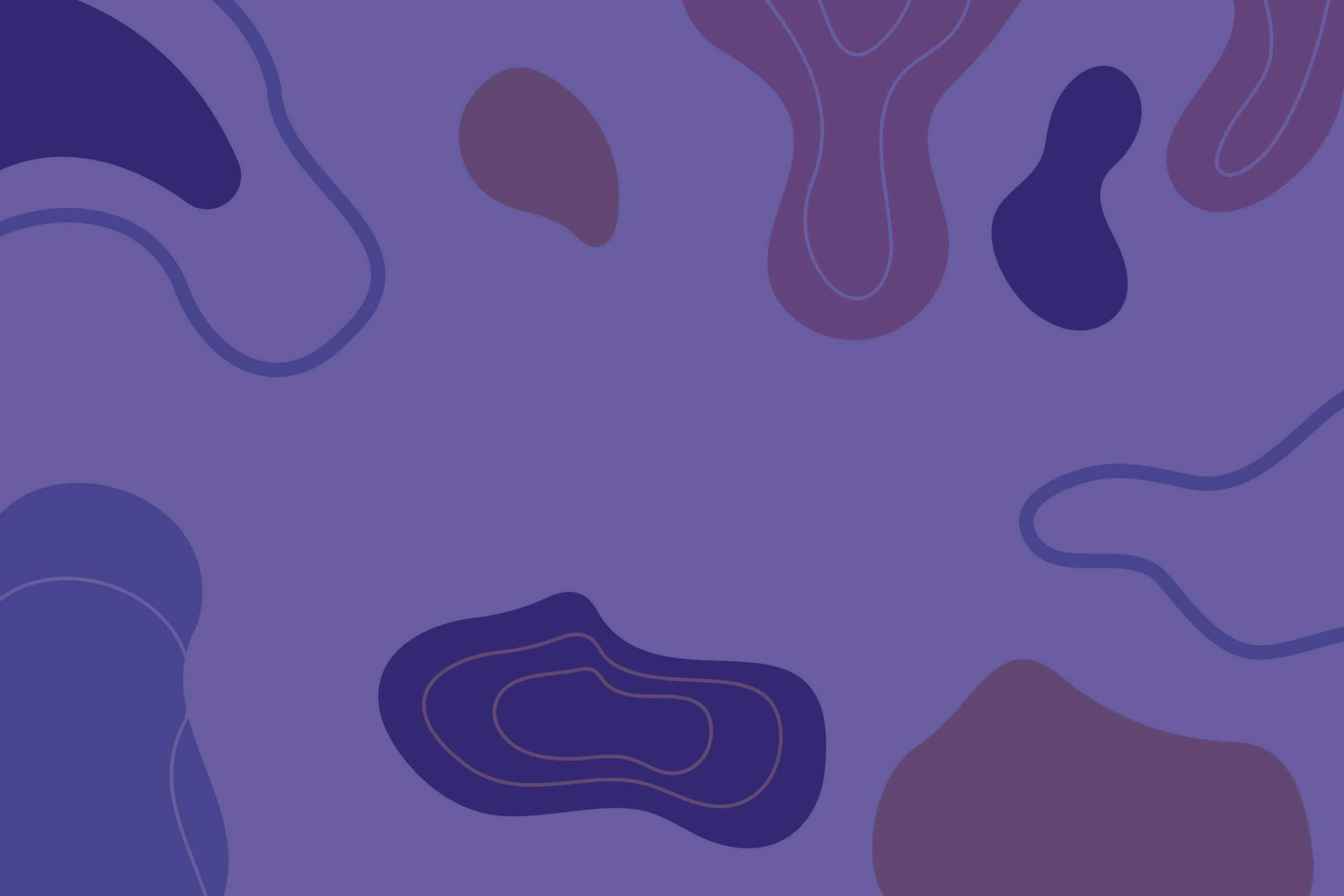In today’s fast-paced world, efficiency is paramount, and time management is crucial. That’s why Google is introducing a revolutionary feature that will change the way of scheduling appointments with Gmail. Say goodbye to endless emails proposing meeting times and searching for the perfect moment to meet. With this new Gmail update, you can now negotiate appointment times directly within your email composition, making the process faster and more convenient than ever.

The challenge of scheduling meetings
Scheduling meetings has always been a challenge, especially when dealing with external clients, partners, or colleagues whose Google Calendars are not visible to you. The typical email dance with phrases like “Are you available on Monday at 2:00 PM?” followed by “No, how about Tuesday at 10:00 AM?” can be a frustrating and time-consuming experience. But fear not, Gmail has the solution.
Scheduling appointments with Gmail: a complete guide
When you compose an email in Gmail, you’ll notice a new, prominently displayed Calendar icon that consolidates all calendar-related actions for your convenience. This feature is a game-changer for anyone who values their time and efficiency.

Offer times you’re free
This option opens your calendar on the right side of the email composition window. Here, you can select and insert proposed meeting times directly from your calendar into the email, all without leaving Gmail. It’s as simple as a few clicks. The recipient of your email can then review the suggested times and select one directly from the email, instantly receiving a calendar invite.
No more confusion in email chains, no more manual entry of times into calendar appointments—just a smooth, hassle-free process.
Currently, time suggestions can only be made for your primary calendar and are optimized for 1:1 meetings. If multiple recipients are included in the email, only the first person to book an appointment will be added automatically to the event.
Create an event
Need to schedule a meeting quickly? Gmail has you covered. Clicking on the Calendar icon allows you to create a new event and share all the event details right in the email. This feature streamlines the process further by automatically pre-filling recipient information and event titles based on the email content.
Previously, this function was hidden in the three-dot menu at the top of the email conversation view, but now it’s ready for your convenience.
When creating events from Gmail, you have the flexibility to create them on any of your primary or secondary calendars for which you have management access.
Who benefits
This feature is a game-changer for everyone, from busy professionals managing their workdays to individuals trying to coordinate personal appointments. It’s especially useful when you need to schedule meetings with people whose calendars you can’t access directly.
Getting started with scheduling appointments in Gmail
These features will be enabled by default. To get started, simply compose or reply to an email, click “Set up a time to meet” in the menu bar, and choose “Offer times you’re free” or “Create an event” based on your needs. The right side panel will guide you through the process, allowing you to easily add available times and other meeting details.

To accept a meeting time, simply click on a proposed time within the email, confirm your name and email, and you’re all set. To create a new event, follow a similar process, and Gmail will handle the rest.
There are no administrative controls for these features.
Conclusion
The new features of booking and sharing appointments with Gmail are a game-changer for anyone looking to save time and reduce the frustration associated with scheduling meetings. With an intuitive interface, smart integration with your calendar, and the convenience of staying within your email, this update is a productivity booster.
Say goodbye to endless email chains and embrace the future of scheduling with Gmail. To learn more about these features, visit the Gmail Help Center.
Don’t let scheduling hold you back; make the most of your time with Gmail‘s new scheduling capabilities.